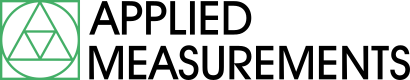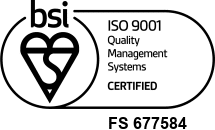Below is a list of common transducer problems and how to fix them in this transducer troubleshooting guide. Plus, read our how to tell if my load cell is broken guide.
Transducer Troubleshooting
Please use our s-beam load cell installation guide.
Please use our pancake load cell installation guide.
The most common cause of zero offset on a sensor is overload. Overloading beyond the sensors safe limit (usually 150% of rated capacity) deforms the transducer sensing element beyond its elastic limit so that when load is removed it does not spring back to its original form fully, resulting in an increased zero offset. A very brief overload, even one so fast that is does not register or isn’t visible on the sensors associated instrumentation can cause this issue. Read our how to tell if my load cell is broken guide detailing how to check the zero balance.
There are many things that can cause a transducer to provide unstable readings examples include shock overload, lightning or electrical surges, mis-handling, water ingress, corrosion, broken cable, short circuit.
This could be due to faulty bearings. When the bearings start to wear this can cause vibrations through the shaft.
This phenomenon is caused by the thermal imbalance induced by the heat of your hand. The sensing element material closest to your hand begins to heat up faster than the material that is further away, causing a thermal differential in the strain gauge bridge, this unbalances it and creates a change in its output. If you hold your hand in place you will see that the signal gradually returns to its original value within a small tolerance band as the temperature in the material equalises, allowing the temperature compensation within the strain gauge bridge circuit to function correctly and cancel out the effect of the change in temperature.
This is usually a sign that moisture has got inside the transducer. Do a visual check to make sure there are no cracks or damage to the load cell, the cable or the cable gland. Next, check the insulation resistance figure to the calibration certificate or data sheet. First, disconnect the load cell from the junction box, indicator or display. Then connect all the leads together. Using a megometer, measure the insulation resistance between the leads and the load cell body. Then, measure the insulation resistance between the leads and the cable shield. Lastly, measure the insulation resistance between the load cell housing and the cable shield. If the figure is significantly different to the calibration certificate you will need to have it repaired. Read our how to tell if my load cell is broken guide detailing how to check the resistance figures. Also, see our repairs services page.
For a small over or under load of a few counts, this could be corrected by using the Tare button (Zero) on the display. Rectify this by taking off the load and pressing down the Tare button to reset it to zero. However, if the zero figure is significantly different, this could be a sign of a mechanical overload. A severe overload would result in permanent deformation of the strain gauges and would need to be sent back to the supplier to repair. Please see our repairs services page.
There are a few things to check first. Has the load cell been calibrated with the display and is it connected to the display correctly? Is there anything that might mechanically be stopping the load cell from seeing the load (e.g a travel/installation screw that is designed to prevent the load cell seeing any load)? Has the load cell been working before with this display? If you are using a TR150 handheld indicator is it on the correct channel? Still cannot get the answer, try reading through our how to tell if my load cell is broken guide.
This could be due to a failed electrical connection or short circuit within the transducer.
Can’t see the answer you need? Let us call you…