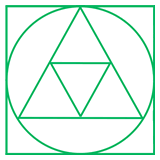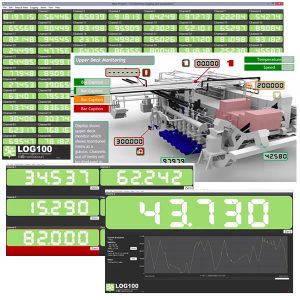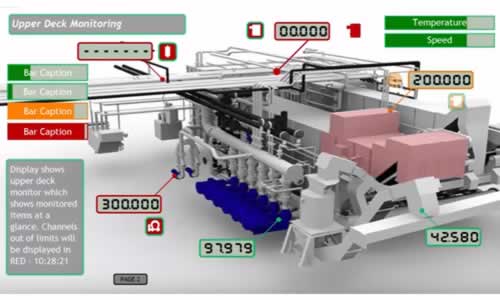At a Glance
- Wireless Data Logging Software
- Works with ALL T24 Wireless Telemetry Modules
- NO COST – FREE Downloadable Software
- View & Log Data from up to 100 Channels of Data
- Results Direct to PC, Tablets, iPads and Smartphones
- Fast & Easy to Configure
- Create Customised Reports for You and Your Customer
- Time Saving – Use the Pre-Defined Algorithms and Maths Function
- Automatic Logging or Pre-Set Times
- Download Data to a csv file for MS Excel and Other Data Analysis Programs
Description
The T24LOG100 wireless data logging software is FREE to download and is designed for use with ALL T24 telemetry instrumentation. The software enables the viewing and logging of up to 100 channels of data. Various maths functions can be setup on separate channels with user defined algorithms, for example, a display can show the value from a single T24 transmitter module or the sum of multiple transmitters. The data can then be displayed on multiple devices on the same network via built-in web server, plus it can also supply JSON data on demand.
With the T24LOG100 FREE downloadable software you can set automatic logging or logging at pre-set intervals, on entering and leaving a pre-set overload and also during an overload. The data is saved in a CSV file for spreadsheet import allowing you to view and manipulate in MS Excel and other spreadsheet and data analysis programs.
The easily configurable T24LOG100 wireless data logging software allows you to configure alarm functions for individual channels. These can be both visual and audible.
The graphics function in the software allows you to import drawings, images and schematics to build a live visual representation of the data. The data can be displayed in a variety of formats including digital displays and bars. Supported image formats include JPG, GIF, PDF and DXF. These images can also be incorporated into the reports generated by the T24LOG100 software. Customised company branding is available as an optional extra including company logo, colour scheme and your contact details.
The T24LOG100 FREE downloadable software is compatible with Windows XP, Vista, Windows 7 and Windows 8. Please contact our sales team for more information.
Technical Specifications
Graphics Function Enables Creation of Live Visual Representation
By uploading a visual graphic i.e picture, drawing or schematic, the T24LOG100 FREE downloadable software enables you to display a live visual representation of the data. Supported image formats include JPG, GIF, PDF, DXF.
Case Studies

Telemetry Lift Link Load Cells Tip the Scales for Plaxton Bus
A multi-channel system was set up using two ET24-5T and two ET24-12T telemetry lift link load cells, two inclinometers (angle sensors) and a T24-BSu base station. ET24 telemetry load cells were attached to each corner of the bus to monitor the load and the two inclinometers were used to measure the incline. Once the bus was lifted, instantaneous measurements were picked-up by a T24-BSu wireless telemetry base station and the data was transmitted straight to the PC or laptop.

Force Measurement Determines The Effect of Girth Tension on Horse Gait
Using electrical systems for the measurement of mechanical forces is by no means limited to machines and laboratory based applications. In her recently completed research thesis ‘Girth Tensions and their Effects on Equine Stride Characteristics’, Sue Wright of Moulton College Northampton used load cells, motion sensors and GPS amongst other technologies to measure and record the tension within the girth strap used to hold the saddle in place.